Your basket is currently empty!
I know WordPress is a pretty popular CMS, and it’s my preferred platform to develop websites. You’ll find the biggest of companies use WordPress to power their websites. And what you’ll love most are the pretty cool plugins that help you improve functionality of your site to help it grow and attract more visitors. And that’s what you want!
Many a time I get customers asking me to optimise their site or speed it up or connect it to social media. And this can be done very easily though WordPress if you know what plugins to use. So on this post, I am going to show you. By the way, I have personally used these plugin so I can attest to their usefulness.
So, let’s get to it with 10 Essential plugins for your WordPress website that you may not have heard about but will siginificantly improve your users’ experience.
1.Google Analytics

2.Pop Up CC
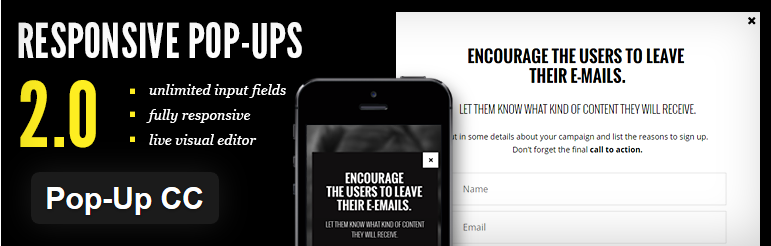
In return for them visiting your site, you give away free vouchers, regular discounts and eBooks. Once you have built your email marketing lists, you can sell your goods and services to those who are subscribed to your lists.
3.Wordfence

A plugin like wordfence gives you great protection security against hackers. This plug in is a must have.
4.Yoast SEO
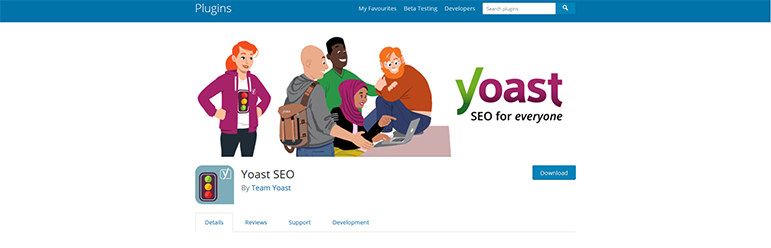
5.W3 Total Cache

6. UpdraftPlus – Backup/Restore
In the world of technology anything can go wrong, so it’s only right you make sure you regularly back up your site. Updraft will not only that do for you but it will allow you to store your back ups in a preferred location and restore whenever you need to. Make the choice to backup just the database, your WordPress themes, plugins or the entire website at scheduled intervals using this popular plugin.
If you don’t want the headache of having to start your site from fresh when things don’t go according to plan, you’ll want to have this plugin.
7. Insert headers and footers.
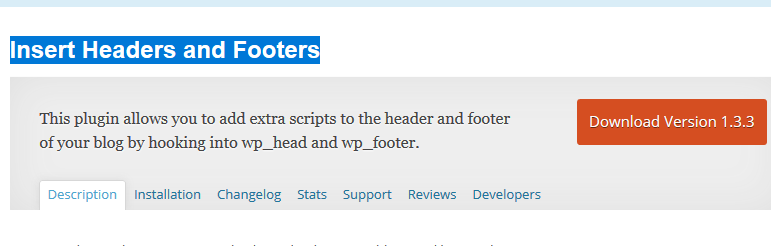
Hope this list helps. I personally use most of these plugins, if not all on every WordPress site I develop. So, if you haven’t done so already, be sure to install these plugins straightaway. And, if you have any questions regarding plugins or improving the performance of your website further, be sure to leave a question in the comments.

